TL;DR:
Government agencies are adopting marketing automation tools to improve citizen services, reduce costs, and meet rising digital engagement demands. This article compares three platforms – Cedar Collab, HubSpot, and Marketo Engage – focusing on features like security, citizen engagement, and cost-efficiency. Key insights include Cedar Collab‘s advanced search and security, HubSpot’s budget-friendly tools, and Marketo Engage’s AI-driven automation.
Why does this matter?
- Digital demand is growing: 60% of citizens prefer digital channels, but only 47% are satisfied with their experience.
- Cost savings: Automated tools streamline operations, saving time and money.
- Improved service delivery: Platforms help agencies deliver better, faster, and more secure citizen services.
Quick Overview of Platforms:
- Cedar Collab: Best for search and security; integrates seamlessly with public sector systems.
- HubSpot: Offers affordable, user-friendly engagement tools with strong compliance features.
- Marketo Engage: Excels in AI-powered automation and campaign optimization.
Quick Comparison Table:
| Platform | Key Strengths | Security Features | Cost Efficiency | Best For |
|---|---|---|---|---|
| Cedar Collab | Advanced search, public sector focus | FedRAMP, StateRAMP, DoD IL4, encryption | Reduces operational costs | Search and compliance |
| HubSpot | Citizen engagement, discounts | TLS/AES encryption, GDPR tools, SSO, 2FA | 40% discount for nonprofits | Budget-conscious agencies |
| Marketo Engage | AI-driven automation, analytics | Data partitioning, campaign security | Automates campaigns, reduces costs | AI-powered engagement |
Start improving citizen services today by choosing a platform that matches your agency’s needs. From cost savings to better engagement, automation tools are transforming the public sector.
Top 10 Public Sector CRMs In 2024 | Top 10 Government …
1. Cedar Collab

Cedar Collab is making strides in public sector automation by offering powerful search and security tools that allow agencies to expand digital citizen services while keeping costs in check. Its advanced search engine helps citizens quickly locate information, cutting down on operational expenses.
Advanced Search Features
Cedar Collab’s search tools are designed to streamline information retrieval with features like:
- Natural language processing to interpret citizen intent
- Vector search technology for improved accuracy
- Automated crawlers to keep content updated
- Typo tolerance and synonym recognition
- Fine-tuned precision for better search results
Did you know that 85% of employees spend a significant portion of their day searching for documents? Cedar Collab’s search tools integrate seamlessly into the platform, making this process faster and more efficient.
High-Level Security Measures
Cedar Collab is built to meet the strict compliance standards of the public sector. Here’s a quick look at its security features:
| Security Feature | What It Does |
|---|---|
| StateRAMP & FedRAMP | Validates over 300 security controls |
| NARA Compliance | Ensures proper records management |
| WORM Storage | Prevents data from being altered |
| DoD IL4 Certification | Meets Department of Defense requirements |
| Object-Level Encryption | Enables customer-specific key rotation |
"Ensure compliance with a StateRAMP and FedRAMP authorized solution."
These security measures ensure data integrity and compliance, critical for government agencies handling sensitive information.
Improving Service Delivery
Cedar Collab also enhances how agencies deliver services. Its analytics tools provide valuable insights into citizen behavior, allowing agencies to:
- Pinpoint frequently requested information
- Refine self-service content for better usability
- Decrease call center demand
- Enhance the overall digital service experience
2. HubSpot
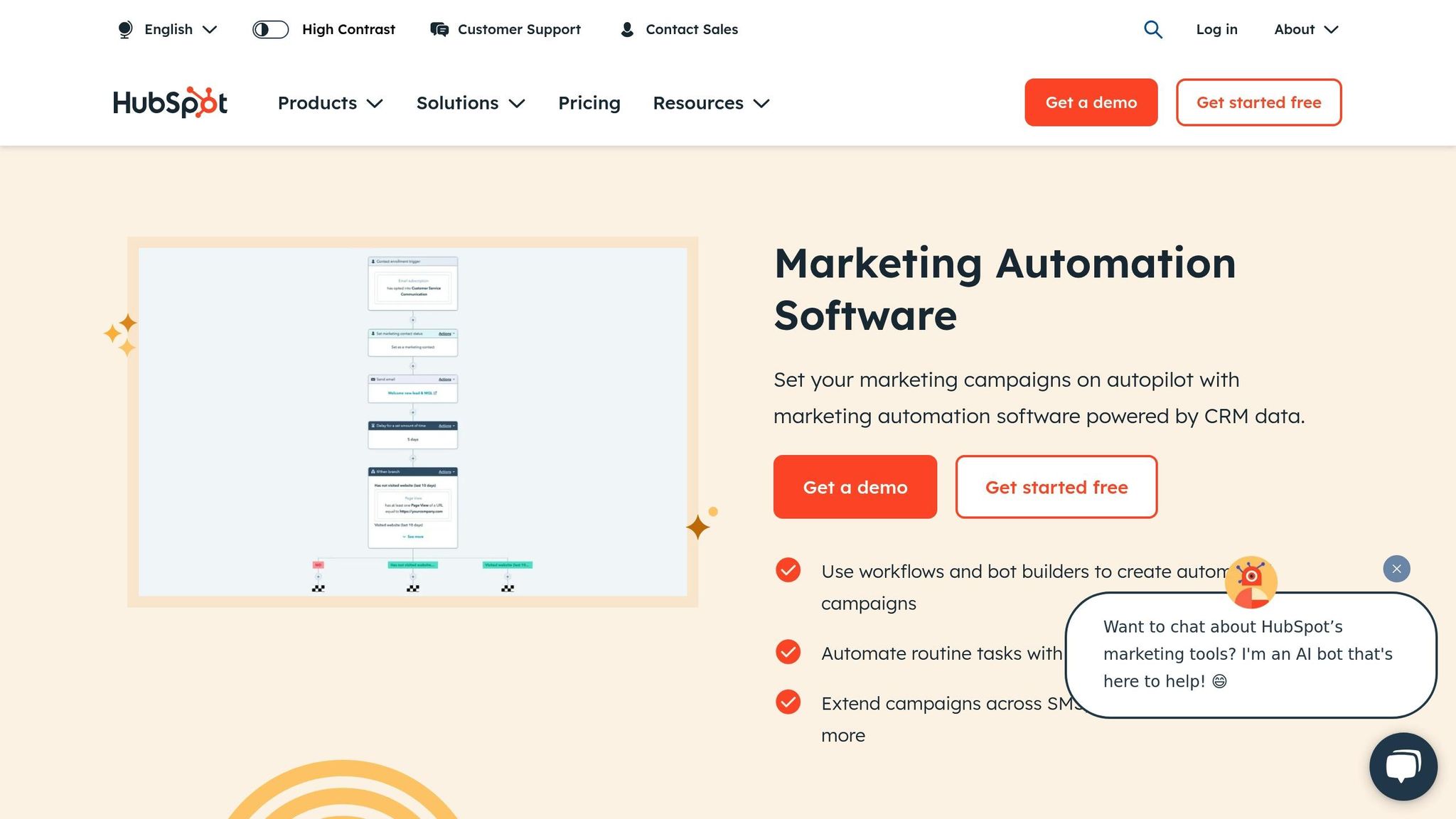
HubSpot’s marketing automation platform offers tools designed to improve citizen engagement while meeting strict security and compliance requirements. This section examines how HubSpot combines secure systems, effective communication tools, and budget-conscious options to support the public sector’s digital transformation efforts. By blending security with user-friendly engagement features, HubSpot helps public organizations enhance citizen services despite financial limitations.
Security and Compliance Features
HubSpot includes multiple security measures to protect sensitive government data:
| Security Measure | Description |
|---|---|
| TLS 1.2/1.3 Encryption | Protects data in transit with 2,048-bit keys |
| AES-256 Encryption | Secures data stored on servers |
| Single Sign-On (SSO) | Simplifies and secures access management |
| Two-Factor Authentication | Adds an extra layer of login protection |
| Custom Domain Security | Gives IT teams control over hosted content |
| Field-level Permissions | Limits access to sensitive information |
Citizen Engagement Tools
HubSpot’s Marketing Hub equips public sector agencies with tools to send personalized, targeted communications. These features help automate routine tasks and enhance the efficiency of public sector outreach.
Budget-Friendly Solutions
Government organizations operating as nonprofits can benefit from HubSpot’s 40% discount on Professional or Enterprise Tier products, making it a cost-effective choice for budget-conscious agencies.
Real-World Results
Organizations using HubSpot have reported measurable improvements:
- 114% increase in website traffic
- 55% more deals closed
- 43% more tickets resolved
"HubSpot wasn’t just a tool in our campaign for voter registration, it was a tipping point for technology use at our organization. I now spend half my day nerding out on new ways to use HubSpot." – Kirsten Rogers, Communications Director, IGNITE National
Data Management and Privacy
HubSpot’s infrastructure is hosted on AWS in the United States East region, ensuring compliance with data sovereignty rules. The platform also includes features like GDPR-compliant deletion protocols, consent tracking tools, customizable cookie banners, and hierarchical team permissions. These capabilities help organizations maintain high standards for data integrity and privacy. This foundation prepares us for the detailed feature comparison with other platforms in the next section.
sbb-itb-d0e4f39
3. Marketo Engage
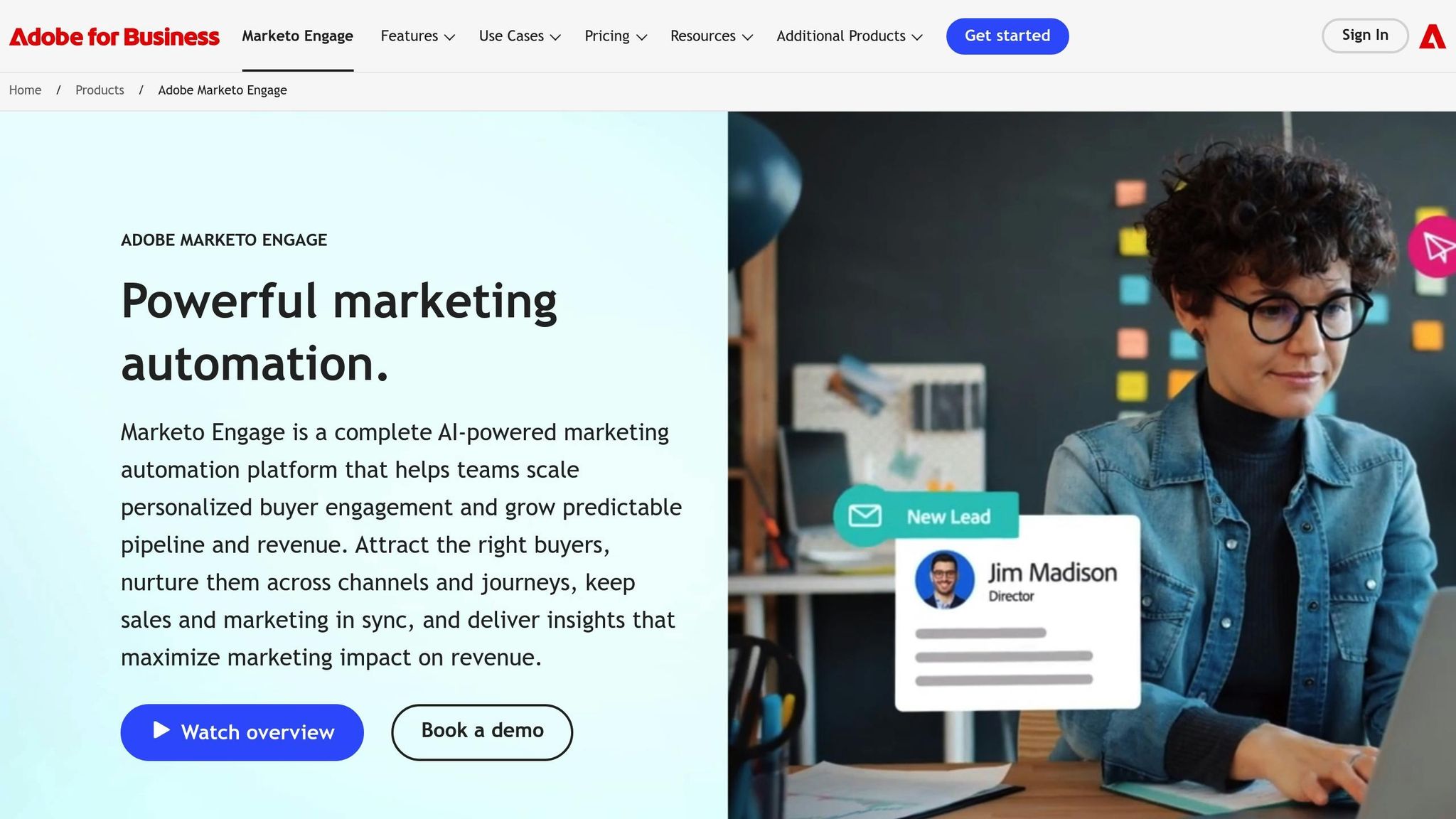
Marketo Engage offers an AI-driven automation platform designed to improve citizen engagement while adhering to strict security and compliance standards.
Security and Compliance Infrastructure
The platform’s security framework includes data partitioning, which creates separate, secure environments for various departments or initiatives. This setup ensures data privacy and compliance while allowing public sector organizations to effectively manage citizen-facing programs.
Automation and Efficiency Features
Marketo Engage helps public sector organizations make the most of their resources through automation. Here’s how it impacts key areas:
| Feature | Impact |
|---|---|
| Campaign Automation | Cuts email campaign creation time by 37% |
| Lead Management | Improves lead quality by 40% |
| Cost Optimization | Reduces cost per prospect by 400% |
| Revenue Generation | Boosts revenue potential by 2.8x |
AI-Powered Engagement Tools
Marketo Engage uses AI to improve citizen interactions and campaign performance through:
- Predictive Content Analysis: Identifies the type of content that resonates most with citizens.
- Automated Campaign Optimization: Adjusts messaging based on real-time performance data.
- Smart Lead Scoring: Dynamically updates lead scores based on citizen engagement.
These tools work seamlessly with existing government systems, ensuring smoother operations.
Integration Capabilities
Marketo Engage integrates with government systems to enable:
- Centralized citizen data management
- More efficient communications
- Automated workflows
- Improved reporting
This connectivity allows agencies to track performance and engagement metrics effectively.
Performance Analytics
The platform includes a robust analytics suite that provides detailed insights into campaign performance. This helps agencies measure and refine their citizen engagement strategies.
Budget Optimization
By automating repetitive tasks and simplifying campaign management, Marketo Engage helps agencies improve operational efficiency and make better use of their budgets. Key features include:
- Automated campaign duplication
- AI-based content adjustments
- Integrated performance tracking
Organizations using these tools have reported up to a 24x increase in pipeline development, highlighting its impact on public sector service delivery.
Feature Comparison and Analysis
When choosing marketing automation platforms for public sector use, it’s crucial to consider how well they integrate with existing municipal systems. These systems often include ERP, GIS, CRM, financial management, permitting, licensing, and asset management tools.
Key Factors for Public Sector Platforms
Three primary factors influence how effective a platform will be:
- Integration: Look for platforms that connect seamlessly with municipal systems to improve service delivery.
- Scalability: Ensure the platform can grow and adjust as community needs change.
- Ease of Use: Opt for user-friendly systems that reduce training time and encourage quick adoption by staff.
These features separate solutions designed specifically for the public sector from more general-purpose platforms.
Comparing Platform Approaches
Cedar Collab stands out with its architecture designed specifically for public sector needs. Unlike generic platforms that depend on tiered features or heavy customization, Cedar Collab focuses on seamless integration with municipal systems, modular scalability, and easy-to-use interfaces. This targeted design improves operational efficiency and helps staff deliver better services to citizens.
Recommendations for Public Sector Implementation
Based on the analysis, government agencies should focus on these areas when adopting a platform:
- Review the current technology setup to ensure compatibility.
- Choose a solution that can scale as community demands grow.
- Prioritize platforms with intuitive designs to speed up adoption and reduce training time.
Recommendations for Public Sector Implementation
Public sector organizations can enhance citizen services by adopting a well-planned, cost-efficient automation strategy.
Strategic Investment Planning
Government agencies should align their automation goals with available resources. A study found that 90% of small businesses identified cost as the biggest obstacle to adopting marketing automation. To address this challenge, agencies can:
- Conduct a cost–benefit analysis
- Assess internal expertise and resource availability
- Roll out automation in phases
- Partner with experienced providers for guidance
Citizen-Centric Automation
Once resources are allocated, the focus should shift to improving citizen interactions. Consistency in service delivery is key, as 87% of customers expect a reliable experience.
Response Management
Automating routine inquiries can speed up response times while maintaining a personal touch. This frees up staff to handle more complex issues. Gartner previously forecasted that by 2020, 85% of customer relationships would be managed without human interaction.
Data-Driven Decision Making
Using data to inform strategies can lead to better outcomes. Research shows that 74% of marketers saw increased engagement, and 55% reported higher revenues when adopting data-driven approaches. Organizations using these methods even reported tripling their revenue.
Integration Requirements
For automation to succeed, it must integrate smoothly with existing systems. Here are some key areas to focus on:
| Requirement | Implementation Focus | Expected Outcome |
|---|---|---|
| Omni-channel Support | Unified communication across platforms | 89% improved citizen retention |
| Data Collection | Automated lead capture and tracking | Better service personalization |
After integration, the next step is ensuring staff are equipped to use these systems effectively.
Training and Adoption
Staff training is essential for making the most of automation tools. With only 14% of users rating themselves as advanced in marketing automation, agencies should:
- Offer structured training programs to build internal expertise
- Develop clear standard operating procedures
- Set measurable goals to track adoption success
- Regularly evaluate staff skills and provide ongoing support
FAQs
How can marketing automation tools help government agencies save costs while improving citizen services?
Marketing automation tools empower government agencies to deliver better citizen services while optimizing resources. By automating repetitive tasks, agencies can reduce operational costs and focus more on addressing public needs. These tools also enable more effective communication by collecting and analyzing data from every interaction, helping agencies understand and respond to citizens’ concerns more efficiently.
In times of budget constraints, automation can scale service delivery without compromising quality. It ensures that internal teams are equipped with the right technology to enhance both their productivity and the overall citizen experience. By prioritizing digital solutions, government agencies can meet public expectations while staying cost-effective.
What security features make Cedar Collab ideal for public sector use?
Cedar Collab is designed with the public sector’s security needs in mind, offering secure integration with existing systems, data encryption to protect sensitive information, and robust access controls to ensure only authorized personnel can access critical resources.
These features help safeguard government data, maintain operational integrity, and meet stringent security standards. By empowering internal teams with reliable, secure technology, Cedar Collab supports efficient and compliant citizen service, even in times of budget constraints.
How can public sector organizations use marketing automation tools to better connect with citizens and improve services?
Public sector organizations can leverage marketing automation tools to enhance citizen engagement by streamlining communication, personalizing interactions, and improving efficiency. These tools can help create automated emails, landing pages, and surveys to gather feedback and address citizen needs effectively.
By integrating automation with existing systems, governments can provide timely, relevant information while reducing manual work. This is especially valuable in times of budget constraints, as automation allows services to scale without compromising quality. Empowering internal teams with the right technology ensures they can focus on delivering exceptional citizen service.
